Allies Formatting:
In the Available Formatting Elements window:
- highlight Encounter Title and click on the APPEND button
- highlight Custom Text and type : ( in the custom text bar that pops up to the right
of the append and remove buttons
- Highlight Duration and click on the APPEND button
- highlight Custom Text and type ) | in the custom text bar that pops up
to the right of the append and remove buttons
- scroll through untill you find the Heal elements (about half way down scrolling), and pick which you want to be in your
heading. I personally use Highest Heal/Ward. Hightlight what you pick and click on the APPEND
button
PER-COMBATANT FORMATTING:
In the Available Formatting Elements window
- Highlight New Line and click on the APPEND button under Per-Combatant Fomatting
- Highlight Name (however many characters of the players name you want displayed) I use Name (9 chars) and click on the
APPEND button.
- highlight Custom Text and type | in the custom text bar that pops up to the
right of the append and remove buttons (this is a divider to seperate what your numbers are)
- Highlight Healed % and click on the APPEND button.
- highlight Custom Text and type | in the custom text bar that pops up to the
right of the append and remove buttons (this is a divider to seperate what your numbers are)
- Highlight Healed and click on the APPEND button
- highlight Custom Text and type | in the custom text bar that pops up to the
right of the append and remove buttons (this is a divider to seperate what your numbers are)
- Highlight Cure or Dispel Count ad click on the APPEND button
Check mark Only export allied combatants and Prefix Allied Statistics
Sort combatants by: Healed % (is what i use)
Click on the ADD CLIPBOARD PRESET and ADD MINI-WINDOW PRESET buttons.
Close this window
*NOTE: These are My personal settings, the options I like and use for raid parsing, Play around and find what works
best for you!
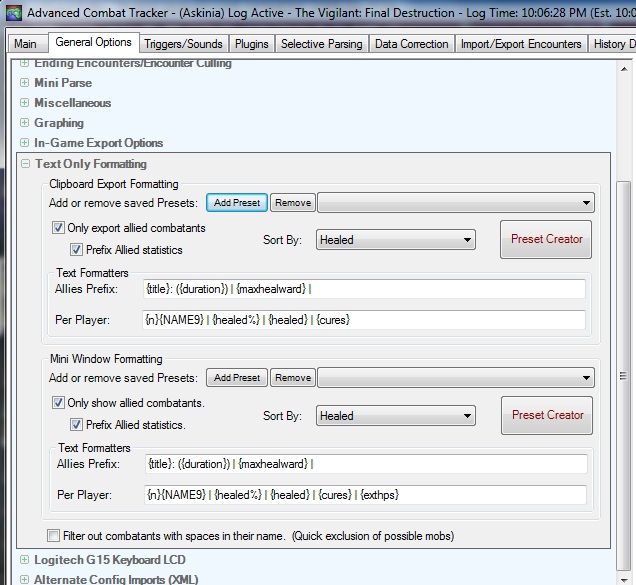
You should be back in the general options tab, with the Text Only Formatting menu open, and the Allies Prefix and
Per Player lines filled in. (see above picture)
- Click on ADD PRESET. This will SAVE your heal parse set up in a drop down menu, for future use, making it quick
and easy to switch between DPS parse or Heal Parse
You can Rinse and Repeat all the above for the Mini Window Formatting, If you choose. :)
I hope this little guide helps you, If you have ANY problems, let me know bethmiller@onlineok.com and I will do what I can to help ya!
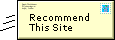
EQ2 ACT Healer set up
|

